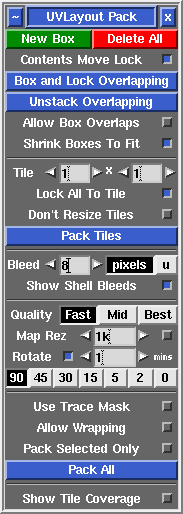User Guide: Pack
From UVLayout Docs
(Difference between revisions)
| Revision as of 06:42, 21 October 2016 (edit) Headus (Talk | contribs) ← Previous diff |
Revision as of 06:43, 21 October 2016 (edit) (undo) Headus (Talk | contribs) Next diff → |
||
| Line 23: | Line 23: | ||
| : As you reduce the degree increments (e.g. from 90 to 45) then the number of possible shell position and rotation combinations grows exponentially, so it will take a lot longer to find the best packing solutions. This tool will utilize multiple CPU cores though, so the more of those you have, the greater the chance that better packing solutions will be found in the allotted time. | : As you reduce the degree increments (e.g. from 90 to 45) then the number of possible shell position and rotation combinations grows exponentially, so it will take a lot longer to find the best packing solutions. This tool will utilize multiple CPU cores though, so the more of those you have, the greater the chance that better packing solutions will be found in the allotted time. | ||
| - | |||
| - | : The special case of '''0''' degree increments actually does no rotation, but still randomly shuffles the order that shells are packed. Normally shells are packed from largest to smallest, but sometimes randomly selecting shells using this '''0''' degree rotation mode can find better packing solutions. | ||
| : Be careful though about running this for extended periods on systems with poor cooling, such as laptops. Consider running it for double the amount of time, but use the '''Free CPU Cores''' preference to halve the number of CPU cores utilized. | : Be careful though about running this for extended periods on systems with poor cooling, such as laptops. Consider running it for double the amount of time, but use the '''Free CPU Cores''' preference to halve the number of CPU cores utilized. | ||
| + | |||
| + | : The special case of '''0''' degree increments actually does no rotation, but still randomly shuffles the order that shells are packed. Normally shells are packed from largest to smallest, but sometimes randomly selecting shells using this '''0''' degree rotation mode can find better packing solutions. | ||
| : Regardless of if you have auto save turned on or not, if run for more than a minute, the packing rotation tool will make an auto save of each next best packing solution. This means you can set it off before going to lunch say, then be confident that in the event of a software crash or power failure, you will be able to load the last best solution. | : Regardless of if you have auto save turned on or not, if run for more than a minute, the packing rotation tool will make an auto save of each next best packing solution. This means you can set it off before going to lunch say, then be confident that in the event of a software crash or power failure, you will be able to load the last best solution. | ||
Revision as of 06:43, 21 October 2016
|
Open up the Pack panel to find tools for the tight packing of UV shells to minimize empty texture space. Currently shells are only moved around in this process, so you may need to rotate some by hand for optimum packing.
[Professional Version Only]
[Professional Version Only]
[ or ] : pack shells in box, or if no box is picked, packs all shells
{ or } : toggle box fixed/free status
\ : rotate box 90 degrees, or if no box is picked, rotates shells
Ctrl-\ : rotate shell, not surrounding box
Del : delete box
| : toggle orientation lock for shell, selected shells or box
Pad 1/3/7/9 : toggle corner preference for shell, selected shells or box
# : toggle tile lock for shell, selected shells or box
|