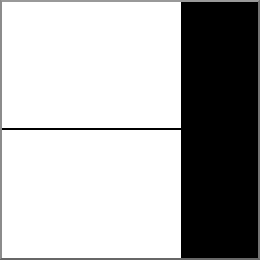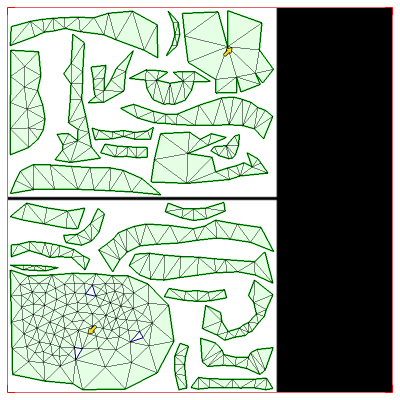Example: Pack Mask
From UVLayout Docs
|
Here's one example of the use of the Pack masking tool.
The image on the left is a black and white mask that's loaded into UVLayout as a Display Trace image. The image on the right shows the results after packing.
This is a pattern that was rendered out and printed out onto a large format printer with a specified maximum print width and length, as indicated by the white area. The black line was placed into the mask half way up so the final print could be folded in half for shipping. |