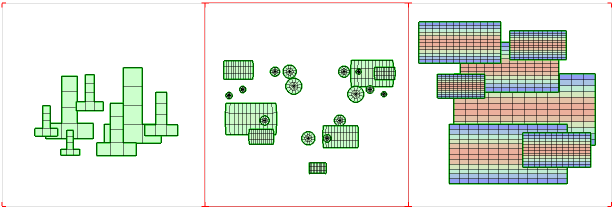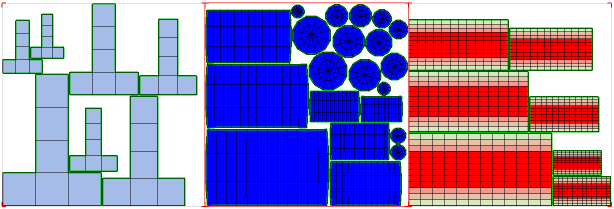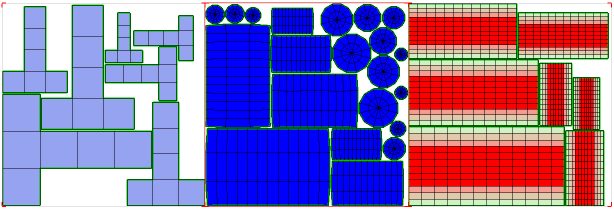Example: Fit To Square
From UVLayout Docs
|
Here's an example of the use of the Fit To Sqr tool. The first image shows a number of shells placed into 3 separate UV tiles.
After clicking the Fit To Sqr button, each tile is processed in turn, and the shells within are packed and rescaled to fit as tightly as possible within the square.
Because the packing tool is used to fit the shells into the square, you can enable the Rotate option in the Pack panel to further reduce the wasted space.
|