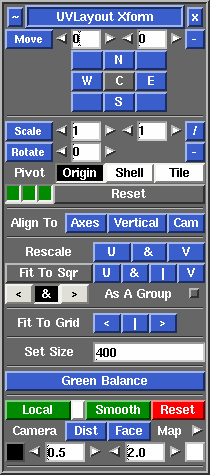|
|
|
|
|
|
Open up the Move / Scale / Rotate panel if you want to apply a global numeric scale, translate or rotate to one or more shells.
Set the values you want to apply, then click on Move, Scale or Rotate to transform all unlocked flattened shells. If Local is ticked, the scales and rotates will pivot around the center of each individual shell, otherwise the origin (i.e. u=0, v=0) is used. Use the Invert button to invert all values so you can quickly transform shells back to where they were, and the Reset button resets the field values back to their defaults.
|