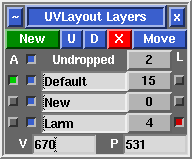User Guide: Layers
From UVLayout Docs
(Difference between revisions)
| Revision as of 02:44, 5 July 2017 (edit) Headus (Talk | contribs) ← Previous diff |
Revision as of 04:03, 5 July 2017 (edit) (undo) Headus (Talk | contribs) Next diff → |
||
| Line 1: | Line 1: | ||
| - | {{:User Guide: Menu}} [[Image:UserGuide-Layers.png|right|]] Blah blah blah | + | {{:User Guide: Menu}} [[Image:UserGuide-Layers.png|right|]] Open up the Layers panel to organize shells into different layers (currently limited to a maximum of 5). Shells in the upper layers will appear over shells in the lower layers when they overlap. Layer assignments are saved into and restored from UVL files, but will be lost if the mesh is exported to an OBJ file. |
| - | + | ||
| - | Currently there's a limit of 5 layers. | + | |
| ; New : Create a new layer at the bottom of the list. If any shells are picked, they will be moved into the new layer. | ; New : Create a new layer at the bottom of the list. If any shells are picked, they will be moved into the new layer. | ||
| Line 15: | Line 13: | ||
| Each layer has four widgets: | Each layer has four widgets: | ||
| - | ; Active : Click the gray button to make this the active layer. Shells ''not'' in the active layer are tinted gray and behave as if they are locked. | + | ; Active : Click the gray button to make this the active layer. Shells ''not'' in the active layer are tinted gray and behave as if they are locked. Collapsing or killing the '''Layers''' panel will make all layers/shells active. |
| ; Name : Set the name of the layer. | ; Name : Set the name of the layer. | ||
Revision as of 04:03, 5 July 2017
|
Open up the Layers panel to organize shells into different layers (currently limited to a maximum of 5). Shells in the upper layers will appear over shells in the lower layers when they overlap. Layer assignments are saved into and restored from UVL files, but will be lost if the mesh is exported to an OBJ file.
Each layer has four widgets:
|