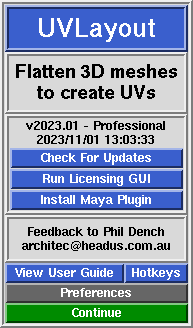Handbuch: Ãœber UVLayout
From UVLayout Docs
| Revision as of 08:58, 2 November 2007 (edit) Headus (Talk | contribs) ← Previous diff |
Revision as of 09:19, 2 November 2007 (edit) (undo) Sabine (Talk | contribs) Next diff → |
||
| Line 1: | Line 1: | ||
| {{:German User Guide: Menu}} UVLayout is a stand-alone application for the creation and editing of UV coordinates for 3D polymeshes and subdivision surfaces. Used by professionals in the games and visual effects industries, by hobbyists of all ilks and by students, UVLayout's unique approach gives texture artists the tools they need to produce high quality low distortion UVs in significantly less time than they would by traditional methods. | {{:German User Guide: Menu}} UVLayout is a stand-alone application for the creation and editing of UV coordinates for 3D polymeshes and subdivision surfaces. Used by professionals in the games and visual effects industries, by hobbyists of all ilks and by students, UVLayout's unique approach gives texture artists the tools they need to produce high quality low distortion UVs in significantly less time than they would by traditional methods. | ||
| - | Over the following pages the UVLayout GUI will be described, working from the top to the bottom of the main window. Use the menu to the left to move through the various chapters. If you want to jump right into using UVLayout, you should at least read the [[User Guide: Quick Start|Quick Start]] chapter. | + | Over the following pages the UVLayout GUI will be described, working from the top to the bottom of the main window. Use the menu to the left to move through the various chapters. If you want to jump right into using UVLayout, you should at least read the [[German User Guide: Quick Start|Quick Start]] chapter. |
| '''Note:''' Sections tagged with a {{Pro}} label describe features only available in the Professional version of UVLayout. Click on the {{Pro2|pro|User_Guide:_About_UVLayout#pro1}} link to cycle through these sections. | '''Note:''' Sections tagged with a {{Pro}} label describe features only available in the Professional version of UVLayout. Click on the {{Pro2|pro|User_Guide:_About_UVLayout#pro1}} link to cycle through these sections. | ||
Revision as of 09:19, 2 November 2007
|
UVLayout is a stand-alone application for the creation and editing of UV coordinates for 3D polymeshes and subdivision surfaces. Used by professionals in the games and visual effects industries, by hobbyists of all ilks and by students, UVLayout's unique approach gives texture artists the tools they need to produce high quality low distortion UVs in significantly less time than they would by traditional methods.
Over the following pages the UVLayout GUI will be described, working from the top to the bottom of the main window. Use the menu to the left to move through the various chapters. If you want to jump right into using UVLayout, you should at least read the Quick Start chapter. Note: Sections tagged with a [Professional Version Only] label describe features only available in the Professional version of UVLayout. Click on the [Professional Version Only] link to cycle through these sections. Note: Sections highlighted in green have been added or changed recently. Click on the following links to cycle through the changes made to the User Guide with each version. The top row of the UVLayout main window (see image right) consists of three buttons:
When you click on the About UVLayout button a window (see image right) pops up, showing the version and build date of the UVLayout that you are currently running.
|