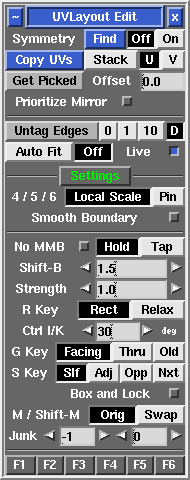User Guide: Edit
From UVLayout Docs
(Difference between revisions)
| Revision as of 11:12, 20 November 2006 (edit) Headus (Talk | contribs) m (User Guide: Edit Tools moved to User Guide: Edit Options) ← Previous diff |
Revision as of 11:15, 20 November 2006 (edit) (undo) Headus (Talk | contribs) Next diff → |
||
| Line 1: | Line 1: | ||
| {{:User Guide: Menu}} [[Image:UserGuide-Edit.png|right|]] Underneath the '''Display''' panel are a few miscellaneous options you can select between when editing meshes. | {{:User Guide: Menu}} [[Image:UserGuide-Edit.png|right|]] Underneath the '''Display''' panel are a few miscellaneous options you can select between when editing meshes. | ||
| - | ; Edge Extend 0/1/10 : Select the look-ahead range for cut'n'weld operations. Click on the Edge Extend button itself to unselect all red or yellow highlighted edges. | + | ; Edge Extend 0/1/10 : Select the look-ahead range for cut'n'weld operations. Click on the '''Edge Extend''' button itself to unselect all red or yellow highlighted edges. |
| - | ; Auto Fit/Off : When Auto Fit is on, all current UVs are re-normalized (scaled to fit in the 0 to 1 range) every time a UV shell is moved or modified. When Off, they aren't, so you can move shells beyond this range and out onto other tiles. Use the + and _ keys to scale the UV unit box up and down. | + | ; Auto Fit/Off : When '''Auto Fit''' is on, all current UVs are re-normalized (scaled to fit in the 0 to 1 range) every time a UV shell is moved or modified. When '''Off''', they aren't, so you can move shells beyond this range and out onto other tiles. Use the + and _ keys to scale the UV unit box up and down. |
| - | ; O/C/N : When O is selected the original (pre-v1.9) flattening algorithm is used for all flattening calculations. When C is selected, the current most reliable method is used. When N is selected, a newer method is used that handles long thin polys better, but its very new, so the older methods are still available if the new method fails for some reason. | + | ; O/C/N : When '''O''' is selected the original (pre-v1.9) flattening algorithm is used for all flattening calculations. When '''C''' is selected, the current most reliable method is used. When '''N''' is selected, a newer method is used that handles long thin polys better, but its very new, so the older methods are still available if the new method fails for some reason. |
Revision as of 11:15, 20 November 2006
|
Underneath the Display panel are a few miscellaneous options you can select between when editing meshes.
|