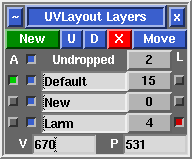User Guide: Layers
From UVLayout Docs
(Difference between revisions)
| Revision as of 02:25, 5 July 2017 (edit) Headus (Talk | contribs) ← Previous diff |
Revision as of 02:38, 5 July 2017 (edit) (undo) Headus (Talk | contribs) Next diff → |
||
| Line 1: | Line 1: | ||
| {{:User Guide: Menu}} [[Image:UserGuide-Layers.png|right|]] Blah blah blah | {{:User Guide: Menu}} [[Image:UserGuide-Layers.png|right|]] Blah blah blah | ||
| - | ; New : | + | ; New : Create a new layer at the bottom of the list. If any shells are picked, they will be moved into the new layer. Currently there's a limit of 5 layers. |
| - | ; U : | + | ; U : Move the active layer up the list. |
| - | ; D : | + | ; D : Move the active layer down the list. |
| - | ; X : | + | ; X : Delete the active layer. Any shells in therfe will be moved into the top layer. |
| - | ; Move : | + | ; Move : Move all picked shells into active layer. |
| - | ; Active : | + | Each layer has four widgets: |
| - | ; Name : | + | ; Active : Click the gray button to make this the active layer. Shells not in the active layer are tinted gray and behave as if they are locked. |
| - | ; Pick : | + | ; Name : Change the name of the layer. |
| - | ; Show : | + | ; Pick : Click the gray button to pick all shells in that layer. Click again to unpick the shells. This button also displays the number of shells in that layer. |
| + | |||
| + | ; Show : Click the toggle box to show or hide all shells in that layer. | ||
Revision as of 02:38, 5 July 2017
|
Blah blah blah
Each layer has four widgets:
|