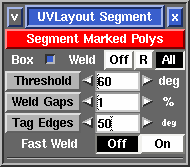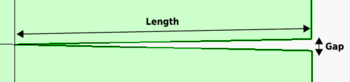User Guide: Segment
From UVLayout Docs
(Difference between revisions)
| Revision as of 10:12, 10 October 2011 (edit) Headus (Talk | contribs) ← Previous diff |
Revision as of 08:09, 16 February 2012 (edit) (undo) Headus (Talk | contribs) Next diff → |
||
| Line 1: | Line 1: | ||
| - | {{:User Guide: Menu}} [[Image:UserGuide-Segment.png|right|]] The '''Segment''' tool is used to speed up the flattening of "hard" surface geometry, that is, non-organic shapes like buildings, furniture and other props. {{Pro2|pro13|User Guide: About UVLayout#pro1}} | + | {{:User Guide: Menu}} <div id="pro"> {{Pro3|pro13|User Guide: About UVLayout#pro1}} |
| + | |||
| + | [[Image:UserGuide-Segment.png|right|]] The '''Segment''' tool is used to speed up the flattening of "hard" surface geometry, that is, non-organic shapes like buildings, furniture and other props. | ||
| ; Segment Marked Polys : Click this to detach and drop all marked polys. Each separate object is segmented into a number of shells depending on each poly's surface normal. Polys that are facing in a similar direction are kept together, but when the angle between them is too sharp, they're split apart. | ; Segment Marked Polys : Click this to detach and drop all marked polys. Each separate object is segmented into a number of shells depending on each poly's surface normal. Polys that are facing in a similar direction are kept together, but when the angle between them is too sharp, they're split apart. | ||
Revision as of 08:09, 16 February 2012
|
[Professional Version Only]
|