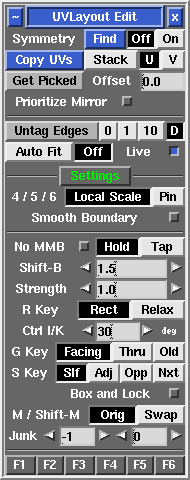User Guide: Edit
From UVLayout Docs
(Difference between revisions)
| Revision as of 04:25, 30 April 2009 (edit) Headus (Talk | contribs) ← Previous diff |
Revision as of 06:50, 25 May 2009 (edit) (undo) Headus (Talk | contribs) Next diff → |
||
| Line 1: | Line 1: | ||
| {{:User Guide: Menu}} [[Image:UserGuide-Edit.png|right|]] Underneath the '''Display''' panel are a few miscellaneous options you can select between when editing meshes. | {{:User Guide: Menu}} [[Image:UserGuide-Edit.png|right|]] Underneath the '''Display''' panel are a few miscellaneous options you can select between when editing meshes. | ||
| - | ; Symmetry Find Off/On {{Pro2|pro3|User_Guide:_Edit_Options#pro4}} : If parts of your mesh have mirrored topology, you can use the Symmetry tool to speed up cut'n'weld operations. Click on the '''Find''' button, then LMB click on any edge that sits on the mirror line (i.e. the line that divides the two symmetrical halves), then tap the space bar to continue; if all goes well, the left half of the mesh will be shaded darker than the right, indicating that symmetry editing is now active; non-symmetrical polys are shaded yellow. Cut, weld, detach, attached, drop and undrop actions from then on will be mirrored across to the other half. Click on the '''Off''' button if you want to turn that mirroring off. | + | ; Symmetry Find Off/On {{Pro2|pro3|User_Guide:_Edit_Options#pro4}} : If parts of your mesh have mirrored topology, you can use the Symmetry tool to speed up cut'n'weld operations. Click on the '''Find''' button, then LMB click on any edge that sits on the mirror line (i.e. the line that divides the two symmetrical halves), then tap the space bar to continue; if all goes well, the left half of the mesh will be shaded darker than the right, indicating that symmetry editing is now active; non-symmetrical polys are shaded yellow. Cut, weld, detach, attached, drop and undrop actions from then on will be mirrored across to the other half. When packing, symmetrical shells will be arranged to the left and right sides of tiles and boxes. Click on the '''Off''' button if you want to turn the mirroring off. |
| : If parts of your mesh are symmetrical but detached (e.g. a pair of shoes), first LMB click on any edge in one shell, then MMB click on the mirrored edge in the other shell, then tap the space bar to continue. | : If parts of your mesh are symmetrical but detached (e.g. a pair of shoes), first LMB click on any edge in one shell, then MMB click on the mirrored edge in the other shell, then tap the space bar to continue. | ||
Revision as of 06:50, 25 May 2009
|
Underneath the Display panel are a few miscellaneous options you can select between when editing meshes.
|