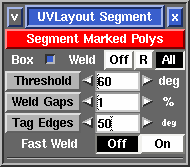User Guide: Segment
From UVLayout Docs
(Difference between revisions)
| Revision as of 10:47, 29 April 2009 (edit) Headus (Talk | contribs) ← Previous diff |
Revision as of 11:01, 29 April 2009 (edit) (undo) Headus (Talk | contribs) Next diff → |
||
| Line 3: | Line 3: | ||
| ; Segment Marked Polys : Click this to detach and drop all marked polys. Each separate object is segmented into a number of shells depending on each polys surface normal. Polys that are facing in a similar direction are kept together, but when the angle is too sharp, they're split apart. | ; Segment Marked Polys : Click this to detach and drop all marked polys. Each separate object is segmented into a number of shells depending on each polys surface normal. Polys that are facing in a similar direction are kept together, but when the angle is too sharp, they're split apart. | ||
| - | ; Box : Each group of marked polys are boxed | + | ; Box : Dropped shells are boxed. This makes it easier to move them around as a group. |
| - | ; Weld : | + | ; Weld : Shells that form parts of revolved shapes (e.g. pipes, wheels, bolts, balls) are welded back together. For example, when welding is turned on, all cylinders should end up as 3 shells only; the top and bottom caps as one shell each, and all side wall quads as one shell. |
| - | ; Opt : | + | ; Opt : Dropped shells are briefly optimized. Further flattening may be required, via the '''Optimize''' tool, for more complex shapes. |
| ; Threshold : This angle determines at which point adjoining polys are split apart. Increasing this angle will result in less fragmentation (i.e. fewer shells), but there will be more distortion in the resulting UVs and extra cuts or darts may need to be added. Reducing this angle will increase the fragmentation, and so more time will need to be spent welding them back together. | ; Threshold : This angle determines at which point adjoining polys are split apart. Increasing this angle will result in less fragmentation (i.e. fewer shells), but there will be more distortion in the resulting UVs and extra cuts or darts may need to be added. Reducing this angle will increase the fragmentation, and so more time will need to be spent welding them back together. | ||
| ; Fast Weld : | ; Fast Weld : | ||
Revision as of 11:01, 29 April 2009
|
The Segment tool is used to speed up the flattening of "hard" surface geometry, that is, non-organic shapes like buildings, furniture and other props.
|