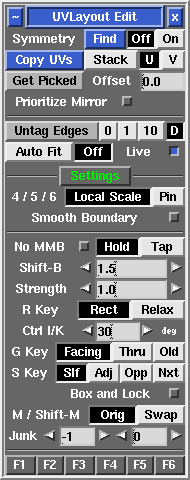User Guide: Edit
From UVLayout Docs
(Difference between revisions)
| Revision as of 09:46, 29 April 2009 (edit) Headus (Talk | contribs) ← Previous diff |
Revision as of 09:56, 29 April 2009 (edit) (undo) Headus (Talk | contribs) Next diff → |
||
| Line 9: | Line 9: | ||
| : Next LMB select edges, in the same relative position, for the target shells; by selecting multiple edges, you can copy to more than one shell at a time. If you accidentally select the wrong edge, LMB click on it again to unselect it. All "target" edges are highlighted in blue. | : Next LMB select edges, in the same relative position, for the target shells; by selecting multiple edges, you can copy to more than one shell at a time. If you accidentally select the wrong edge, LMB click on it again to unselect it. All "target" edges are highlighted in blue. | ||
| - | : To quickly select edges on all matching shells, tap the '''=''' hotkey. Use the '''-''' hotkey to select edges on similar shells, that is, those with the same topology but not exactly the same size or shape. When using the quick select mode, unaffected shells are temporarily hidden so you can easily see those that have been matched. At this point you can change the selected edges if you like, or use the '''H''' hotkey menu to hide matched shells that you don't want to copy to. | + | : To quickly select edges on all matching shells, tap the '''=''' hotkey. Use the '''-''' hotkey to select edges on similar shells, that is, those with the same topology but not exactly the same size or shape. When using the quick select mode, unaffected shells are temporarily hidden so you can easily see those that have been matched. At this point you can change the selected edges if you like, or use the '''H''' hotkey menu to hide matched shells that you don't want to copy to. '''Note:''' The quick select mode only works when in the 3D view. |
| : Tap the space bar when you have selected all the edges, and the UVs will be copied across if the selected shells match. To match, shells must have the same topology (i.e. the same number and arrangement of polygons). | : Tap the space bar when you have selected all the edges, and the UVs will be copied across if the selected shells match. To match, shells must have the same topology (i.e. the same number and arrangement of polygons). | ||
Revision as of 09:56, 29 April 2009
|
Underneath the Display panel are a few miscellaneous options you can select between when editing meshes.
|