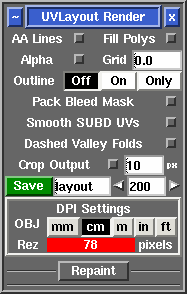User Guide: Render
From UVLayout Docs
(Difference between revisions)
| Revision as of 06:06, 4 September 2007 (edit) Headus (Talk | contribs) m (Protected "User Guide: Render" [edit=sysop:move=sysop]) ← Previous diff |
Revision as of 10:20, 29 April 2009 (edit) (undo) Headus (Talk | contribs) Next diff → |
||
| Line 10: | Line 10: | ||
| ; Fill Polys : Tick this to include the flattened color coding in the image. | ; Fill Polys : Tick this to include the flattened color coding in the image. | ||
| + | |||
| + | ; Smooth SUBD UVs : Ticking this option will render out the UVs according to Renderman's UV smoothing rules. '''Note:''' This currently only works for quads, and displays lines only (i.e. the quads aren't filled). | ||
| Once created, the image is displayed; you can then use '''File|Save''' or '''Ctrl-S''' to save it to a different location if you wish, using a ".tif" or ".jpg" filename extension to select the format of the saved image. | Once created, the image is displayed; you can then use '''File|Save''' or '''Ctrl-S''' to save it to a different location if you wish, using a ".tif" or ".jpg" filename extension to select the format of the saved image. | ||
Revision as of 10:20, 29 April 2009
|
Open up the Render panel if you want to save out the current UV layout to a tiff image file. This file could then be used as a template for texture painting.
Once created, the image is displayed; you can then use File|Save or Ctrl-S to save it to a different location if you wish, using a ".tif" or ".jpg" filename extension to select the format of the saved image. |