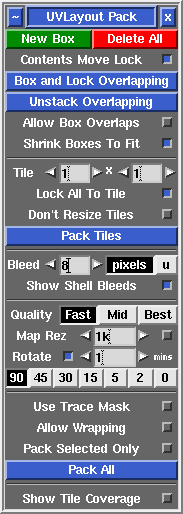User Guide: Pack
From UVLayout Docs
(Difference between revisions)
| Revision as of 07:23, 29 August 2007 (edit) Headus (Talk | contribs) ← Previous diff |
Revision as of 07:27, 29 August 2007 (edit) (undo) Headus (Talk | contribs) Next diff → |
||
| Line 1: | Line 1: | ||
| - | {{:User Guide: Menu}} [[Image:UserGuide-Pack.png|right|]] Open up the '''Pack''' panel to find tools for the packing of UV shells to minimize empty texture space. | + | {{:User Guide: Menu}} [[Image:UserGuide-Pack.png|right|]] Open up the '''Pack''' panel to find tools for the tight packing of UV shells to minimize empty texture space. Currently shells are only moved around in the process, so you may need to rotate some by hand for optimum packing. |
| - | ; New Box : | + | ; New Box : This create a new packing box around picked shells. |
| ; Delete All : | ; Delete All : | ||
Revision as of 07:27, 29 August 2007
|
Open up the Pack panel to find tools for the tight packing of UV shells to minimize empty texture space. Currently shells are only moved around in the process, so you may need to rotate some by hand for optimum packing.
[ or ] : pack box
{ or } : toggle box fixed/free
\ : rotate box 90 degrees
Del : delete box
|