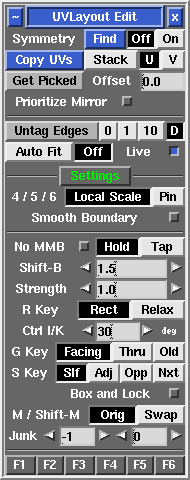User Guide: Edit
From UVLayout Docs
(Difference between revisions)
| Revision as of 08:59, 2 August 2007 (edit) Headus (Talk | contribs) ← Previous diff |
Revision as of 09:57, 29 August 2007 (edit) (undo) Headus (Talk | contribs) m Next diff → |
||
| Line 11: | Line 11: | ||
| ; O/C/N : When '''O''' is selected the original (pre-v1.9) flattening algorithm is used for all flattening calculations. When '''C''' is selected, the current most reliable method is used. When '''N''' is selected, a newer method is used that handles long thin polys better, but its very new, so the older methods are still available if the new method fails for some reason. | ; O/C/N : When '''O''' is selected the original (pre-v1.9) flattening algorithm is used for all flattening calculations. When '''C''' is selected, the current most reliable method is used. When '''N''' is selected, a newer method is used that handles long thin polys better, but its very new, so the older methods are still available if the new method fails for some reason. | ||
| - | ; Brush Local Scale / Pin : When '''Local Scale''' is selected, the 4/5 hotkeys paint a local scaling into the polys under the brush; this has the effect of moving the UVs in that area in or out during any further flattening, while preserving the shape of the polys as much as possible. | + | ; 4/5/6 Local Scale / Pin : When '''Local Scale''' is selected, the 4/5 hotkeys paint a local scaling into the polys under the brush; this has the effect of moving the UVs in that area in or out during any further flattening, while preserving the shape of the polys as much as possible. |
| : When '''Pin''' is selected, the 4/5 hotkeys simply move the UVs in or out directly, disregarding any shape constraints and most likely reducing the quality of the UVs in that area. The UVs are pinned so that any subsequent flattening of that shell doesn't affect the new UV positions. Also when in this '''Pin''' mode, the 6 hotkey can be used to smooth UVs. | : When '''Pin''' is selected, the 4/5 hotkeys simply move the UVs in or out directly, disregarding any shape constraints and most likely reducing the quality of the UVs in that area. The UVs are pinned so that any subsequent flattening of that shell doesn't affect the new UV positions. Also when in this '''Pin''' mode, the 6 hotkey can be used to smooth UVs. | ||
| ; Smooth Boundary : When smoothing UVs using the 6 hotkey, this option determines whether shell boundaries are modified. | ; Smooth Boundary : When smoothing UVs using the 6 hotkey, this option determines whether shell boundaries are modified. | ||
Revision as of 09:57, 29 August 2007
|
Underneath the Display panel are a few miscellaneous options you can select between when editing meshes.
|