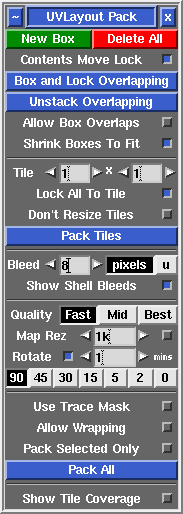User Guide: Pack
From UVLayout Docs
(Difference between revisions)
| Revision as of 03:00, 25 February 2012 (edit) Headus (Talk | contribs) ← Previous diff |
Revision as of 03:02, 25 February 2012 (edit) (undo) Headus (Talk | contribs) Next diff → |
||
| Line 8: | Line 8: | ||
| : A box (and its contents) can be moved around using the Space-MMB combination on one of its corner handles. It can be reshaped using Ctrl-MMB on one of these handles; this will also repack that box. Use the '''\''' hotkey to rotate a box by 90 degrees. | : A box (and its contents) can be moved around using the Space-MMB combination on one of its corner handles. It can be reshaped using Ctrl-MMB on one of these handles; this will also repack that box. Use the '''\''' hotkey to rotate a box by 90 degrees. | ||
| - | : Select boxes by clicking on one of their corner handles, and they can then be moved, scaled or rotated with the usual Space LMB/MMB/RMB combinations. Selected boxes can also be transformed from the Move/Scale/Rotate panel buttons. | + | : Select boxes by clicking on one of their corner handles, and they can then be rotated, moved or scaled with the usual Space LMB/MMB/RMB combinations. Selected boxes can also be transformed from the Move/Scale/Rotate panel buttons. |
| : By default, boxes are '''free''', meaning they will be moved around as required during the packing process. You can '''fix''' a box's position with the '''{''' or '''}''' hotkey; this will turn it from green to blue. Other shells and boxes will then be packed around that box, but it wont be moved itself. Use the same hotkey if you want to toggle it back to '''free''' moving. | : By default, boxes are '''free''', meaning they will be moved around as required during the packing process. You can '''fix''' a box's position with the '''{''' or '''}''' hotkey; this will turn it from green to blue. Other shells and boxes will then be packed around that box, but it wont be moved itself. Use the same hotkey if you want to toggle it back to '''free''' moving. | ||
Revision as of 03:02, 25 February 2012
|
Open up the Pack panel to find tools for the tight packing of UV shells to minimize empty texture space. Currently shells are only moved around in this process, so you may need to rotate some by hand for optimum packing.
[Professional Version Only]
[Professional Version Only]
[ or ] : pack shells in box, or if no box is picked, packs all shells
{ or } : toggle box fixed/free status
\ : rotate box 90 degrees, or if no box is picked, rotates shells
Ctrl-\ : rotate shell, not surrounding box
Del : delete box
| : toggle orientation lock for shell, selected shells or box
Pad 1/3/7/9 : toggle corner preference for shell, selected shells or box
# : toggle tile lock for shell, selected shells or box
|