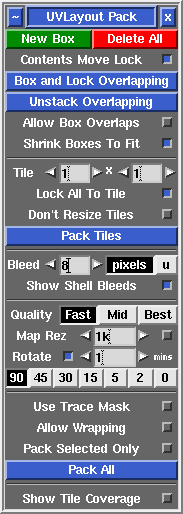User Guide: Pack
From UVLayout Docs
(Difference between revisions)
| Revision as of 07:30, 27 November 2008 (edit) Headus (Talk | contribs) ← Previous diff |
Revision as of 08:15, 27 November 2008 (edit) (undo) Headus (Talk | contribs) Next diff → |
||
| Line 1: | Line 1: | ||
| {{:User Guide: Menu}} [[Image:UserGuide-Pack.png|right|]] Open up the '''Pack''' panel to find tools for the tight packing of UV shells to minimize empty texture space. Currently shells are only moved around in this process, so you may need to rotate some by hand for optimum packing. | {{:User Guide: Menu}} [[Image:UserGuide-Pack.png|right|]] Open up the '''Pack''' panel to find tools for the tight packing of UV shells to minimize empty texture space. Currently shells are only moved around in this process, so you may need to rotate some by hand for optimum packing. | ||
| - | ; New Box {{Pro2|pro8|User_Guide:_Move/Scale/Rotate#pro9}} : This creates a new packing box around any picked shells. Shells can be place in or taken out of an existing box simply by dragging them with the usual Space-MMB combination. Use the '''Del''' hotkey to delete a box; moving all of the shells outside of a box will also delete it. Click on '''Delete All''' to delete all boxes. | + | ; New Box {{Pro2|pro8|User_Guide:_Pack#pro9}} : This creates a new packing box around any picked shells. Shells can be place in or taken out of an existing box simply by dragging them with the usual Space-MMB combination. Use the '''Del''' hotkey to delete a box; moving all of the shells outside of a box will also delete it. Click on '''Delete All''' to delete all boxes. |
| : Use the '''[''' or ''']''' hotkeys to repack the box under the mouse pointer. If no box is under the mouse pointer, then all shells and boxes will be packed into the 0-to-1 texture square. | : Use the '''[''' or ''']''' hotkeys to repack the box under the mouse pointer. If no box is under the mouse pointer, then all shells and boxes will be packed into the 0-to-1 texture square. | ||
| Line 11: | Line 11: | ||
| ; Quality Fast/Mid/Best : You will get slightly tighter packing with '''Best''' selected, but '''Fast''' isn't too bad either, and its a lot faster. '''Mid''' is part way between these two. | ; Quality Fast/Mid/Best : You will get slightly tighter packing with '''Best''' selected, but '''Fast''' isn't too bad either, and its a lot faster. '''Mid''' is part way between these two. | ||
| - | ; Rotate {{Pro2|pro8|User_Guide:_Move/Scale/Rotate#pro9}} : Tick this and shells will be rotated by 90 degree steps to see if that gives better packing. It just randomly tries different combinations, so use the arrows to set the amount of time you want to let it run for. Use the '''|''' hotkey to lock or unlock the orientation of individual or select shells or boxes. Shells or boxes locked in this way won't be rotated, but can still be moved around during the packing. | + | ; Rotate {{Pro2|pro9|User_Guide:_Move/Scale/Rotate#pro10}} : Tick this and shells will be rotated by 90, 180 or 270 degrees to see if that gives better packing. It just randomly tries different combinations, so use the arrows to set the amount of time you want to let it run for. Use the '''|''' hotkey to lock or unlock the orientation of individual or select shells or boxes. Shells or boxes locked in this way won't be rotated, but can still be moved around during the packing. |
| ; Tile : If you want your shells and boxes packed across multiple tiles, specify the dimensions of that tile grid here. Try not to make the grid arbitrarily large (e.g. 100 x 1) if smaller values will do, as this will reduce the precision/tightness of the packing. | ; Tile : If you want your shells and boxes packed across multiple tiles, specify the dimensions of that tile grid here. Try not to make the grid arbitrarily large (e.g. 100 x 1) if smaller values will do, as this will reduce the precision/tightness of the packing. | ||
Revision as of 08:15, 27 November 2008
|
Open up the Pack panel to find tools for the tight packing of UV shells to minimize empty texture space. Currently shells are only moved around in this process, so you may need to rotate some by hand for optimum packing.
[ or ] : pack shells in box, or if no box is picked, packs all shells
{ or } : toggle box fixed/free status
\ : rotate box 90 degrees, or if no box is picked, rotates shells
Del : delete box
| : toggle shell, selected shells or box orientation lock
|