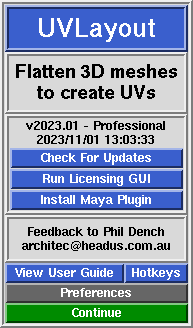User Guide: About UVLayout
From UVLayout Docs
(Difference between revisions)
| Revision as of 06:53, 17 November 2006 (edit) Headus (Talk | contribs) ← Previous diff |
Revision as of 06:54, 17 November 2006 (edit) (undo) Headus (Talk | contribs) Next diff → |
||
| Line 15: | Line 15: | ||
| ---- | ---- | ||
| - | [[Image:UserGuide-About.jpg|right|]] | + | [[Image:UserGuide-About.png|right|]] |
| When you click on the '''About UVLayout''' button a window (see image right) pops up, showing the version and build date of the UVLayout that you are currently running. | When you click on the '''About UVLayout''' button a window (see image right) pops up, showing the version and build date of the UVLayout that you are currently running. | ||
Revision as of 06:54, 17 November 2006
|
Over the following pages the UVLayout GUI will be described, working from the top to the bottom of the main window. If you want to jump right into using UVLayout, you should at least read Quick Start.
The top row of the UVLayout main window (see image right) consists of three buttons:
When you click on the About UVLayout button a window (see image right) pops up, showing the version and build date of the UVLayout that you are currently running.
|