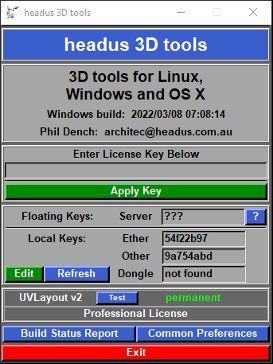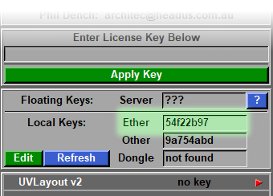Installation Guide: Licensing
From UVLayout Docs
| Revision as of 07:07, 25 May 2022 (edit) Headus (Talk | contribs) ← Previous diff |
Current revision (03:37, 1 November 2024) (edit) (undo) Headus (Talk | contribs) |
||
| (11 intermediate revisions not shown.) | |||
| Line 14: | Line 14: | ||
| '''HE7Q 2L4X T9E4 6KA8 XXXX KG43 P6LT ETMT # 7423''' | '''HE7Q 2L4X T9E4 6KA8 XXXX KG43 P6LT ETMT # 7423''' | ||
| - | There are a number of different license types: | + | <div id="Types">There are a number of different license types: |
| '''Professional Floating''' licenses are locked to a server on a local area network, but from there can float to any appropriately configured workstation on that network. These sorts of licenses are suitable for larger companies where a number of people want to share one or more licenses. Floating licenses will only unlock software on a laptop when its connected to the company LAN; take that laptop home or traveling, and you won't be able to run the software. '''Note:''' A separate guide is provided for the installation and management of Floating licenses on Windows and Linux servers. See the [http://www.headus.com/doc/HLServer HLServer User Guide]. | '''Professional Floating''' licenses are locked to a server on a local area network, but from there can float to any appropriately configured workstation on that network. These sorts of licenses are suitable for larger companies where a number of people want to share one or more licenses. Floating licenses will only unlock software on a laptop when its connected to the company LAN; take that laptop home or traveling, and you won't be able to run the software. '''Note:''' A separate guide is provided for the installation and management of Floating licenses on Windows and Linux servers. See the [http://www.headus.com/doc/HLServer HLServer User Guide]. | ||
| Line 20: | Line 20: | ||
| [[Image:Install-Dongle.jpg|right]] '''Professional Dongle''' licenses are locked to a hardware key, a piece of physical hardware provided by us, that is plugged into a free USB port when you want to run the software on that PC. They are similar to Floating licenses in that you can unlock software on multiple workstations, but you have to physically move the dongle around to achieve this. One advantage though is that you can take the dongle anywhere, and so they will unlock software on a laptop that you take away from the office. | [[Image:Install-Dongle.jpg|right]] '''Professional Dongle''' licenses are locked to a hardware key, a piece of physical hardware provided by us, that is plugged into a free USB port when you want to run the software on that PC. They are similar to Floating licenses in that you can unlock software on multiple workstations, but you have to physically move the dongle around to achieve this. One advantage though is that you can take the dongle anywhere, and so they will unlock software on a laptop that you take away from the office. | ||
| - | '''Professional Ether''' licenses are locked to an Ethernet address, also known as a Media Access Control or MAC address, which is a unique number programmed onto each and every network card or chip manufactured today. Most modern PCs come with a network card, and so its ethernet address can be used to unlock software, even if that network card isn't actually being used. Because Ether licenses are locked to hardware inside to your PC, they can't be moved around to other systems. Despite this restriction though, Ether licenses have the advantage over Dongles in that there's no extra hardware that you need to worry about or keep track of. | + | '''Professional Ether''' licenses are locked to an Ethernet address, also known as a Media Access Control or MAC address, which is a unique number programmed onto each and every network card or chip manufactured today. Because Ether licenses are locked to hardware inside your PC, you need to contact us to generate a new activation key if you want to move UVLayout to another system. Despite this restriction though, Ether licenses have the advantage over Dongles in that there's no extra hardware that needs to be shipped or for you to keep track of. |
| '''Hobbyist / Student''' licenses aren't locked to a specific piece of hardware, so allow a single user to freely run their copy of UVLayout on a number of different systems. | '''Hobbyist / Student''' licenses aren't locked to a specific piece of hardware, so allow a single user to freely run their copy of UVLayout on a number of different systems. | ||
| - | '''Demo''' licenses also aren't locked to hardware, and they are pre-enabled, so you can just install the software and you're ready to go; you will not need to follow the licensing process shown below. If your Demo license has expired, you will need to [https://www.uvlayout.com/try download] and install the latest demo software to continue using UVLayout. | + | '''Demo''' licenses also aren't locked to hardware, and they are pre-enabled, so you can just install the software and you're ready to go; you will not need to follow the licensing process shown below. If your Demo license has expired though, you will need to [https://www.uvlayout.com/try download] and install the latest demo software to continue using UVLayout. |
| [[Image:Install-Licensing.jpg|right]] | [[Image:Install-Licensing.jpg|right]] | ||
| Line 32: | Line 32: | ||
| The headus licensing GUI displays the Floating license server information, the Ether or Dongle IDs found, plus the state of the current licenses (e.g. whether they're valid or expired etc). This GUI also allows you to edit the keys file and to quickly test the software to check that the entered keys are working. | The headus licensing GUI displays the Floating license server information, the Ether or Dongle IDs found, plus the state of the current licenses (e.g. whether they're valid or expired etc). This GUI also allows you to edit the keys file and to quickly test the software to check that the entered keys are working. | ||
| - | Run UVLayout and the licensing GUI will open up automatically if no valid licenses are found. If you have a valid license, you can still access the licensing GUI from UVLayout's "About UVLayout" window. | + | Run UVLayout and the licensing GUI will open up automatically if no valid licenses are found. If you have a valid license, you can still access the licensing GUI from UVLayout's '''About UVLayout''' window. |
| == Hobbyist/Student Licenses == | == Hobbyist/Student Licenses == | ||
| - | Login to your [https://www.uvlayout.com/login uvlayout.com] account and go to the '''Details''' page to access your license key. Cut'n'paste this into the field in the licensing GUI (Ctrl-V or Command-V) and click the '''Apply Key''' button to activate UVLayout. | + | Login to your [https://www.uvlayout.com/login uvlayout.com] account and go to the '''Details''' page to access your license key. Cut'n'paste that into the field in the licensing GUI (Ctrl-V or Command-V) and click the '''Apply Key''' button to activate UVLayout. |
| == All Pro Licenses == | == All Pro Licenses == | ||
| Line 42: | Line 42: | ||
| When you first purchase your license, you will be issued with a temporary key to get up and running quickly as the process for generating a permanent key can sometimes take a few days (Floating and Ether) to a few weeks (Dongle). | When you first purchase your license, you will be issued with a temporary key to get up and running quickly as the process for generating a permanent key can sometimes take a few days (Floating and Ether) to a few weeks (Dongle). | ||
| - | Login to your [https://www.uvlayout.com/login uvlayout.com] account and go to the '''Details''' page to access your temporary license key. Cut'n'paste this into the field in the licensing GUI (Ctrl-V or Command-V) and click the '''Apply Key''' button to temporarily activate UVLayout, and then read on for further instructions: | + | Login to your [https://www.uvlayout.com/login uvlayout.com] account and go to the '''Details''' page to access your temporary license key. Cut'n'paste that into the field in the licensing GUI (Ctrl-V or Command-V) and click the '''Apply Key''' button to temporarily activate UVLayout, and then read on for further instructions: |
| == Pro Floating Licenses == | == Pro Floating Licenses == | ||
| Line 61: | Line 61: | ||
| Email us the 8 digit Ether ID from each system you want to run UVLayout on, limited to one system per license purchased. | Email us the 8 digit Ether ID from each system you want to run UVLayout on, limited to one system per license purchased. | ||
| - | We will then generate temporary keys for initial testing, and then issue the permanent keys after that is successful. | + | We will then generate temporary keys for initial testing, and will issue the permanent keys after that is successful. |
| == Pro Dongle Licenses == | == Pro Dongle Licenses == | ||
| - | blah | + | Email us when you have received your USB dongle, and we will then generate your permanent key. |
| == Debugging == | == Debugging == | ||
| Line 73: | Line 73: | ||
| that can be useful for debugging the problem. | that can be useful for debugging the problem. | ||
| - | The '''Build Status Report''' generates more information, including a dump of the | + | The '''Build Status Report''' generates more information, including a dump of the local keys file and results from license server tests for floating license. If you are experiencing any problems with licensing, you can email a copy of this report to us for support. |
| - | local keys file and results from license server tests for floating license. If you | + | |
| - | are experiencing any problems with licensing, you can send a copy of this report | + | |
| - | to your vendor for support. | + | |
Current revision
|
headus software is unlocked/enabled by means of a license key; this is a string of hex numbers or letters that is generated by your supplier and is unique to each customer. When the software is run it'll check that the license key is valid before proceeding any further. Here's an older license key, with an explanation of the various fields: 05 26 d8 9a ... b7 57 c8 81 # uvlayoutv1 5b83f8dd 050520 1832
<- 17 or 21 hex numbers -> software ether or expiry our ref
unlocked dongle id YYMMDD number
More recent license keys look like this : # uvlayoutv2 sysid=5b83f8dd expire=never HE7Q 2L4X T9E4 6KA8 XXXX KG43 P6LT ETMT # 7423 There are a number of different license types:
Professional Floating licenses are locked to a server on a local area network, but from there can float to any appropriately configured workstation on that network. These sorts of licenses are suitable for larger companies where a number of people want to share one or more licenses. Floating licenses will only unlock software on a laptop when its connected to the company LAN; take that laptop home or traveling, and you won't be able to run the software. Note: A separate guide is provided for the installation and management of Floating licenses on Windows and Linux servers. See the HLServer User Guide. Professional Dongle licenses are locked to a hardware key, a piece of physical hardware provided by us, that is plugged into a free USB port when you want to run the software on that PC. They are similar to Floating licenses in that you can unlock software on multiple workstations, but you have to physically move the dongle around to achieve this. One advantage though is that you can take the dongle anywhere, and so they will unlock software on a laptop that you take away from the office.Professional Ether licenses are locked to an Ethernet address, also known as a Media Access Control or MAC address, which is a unique number programmed onto each and every network card or chip manufactured today. Because Ether licenses are locked to hardware inside your PC, you need to contact us to generate a new activation key if you want to move UVLayout to another system. Despite this restriction though, Ether licenses have the advantage over Dongles in that there's no extra hardware that needs to be shipped or for you to keep track of. Hobbyist / Student licenses aren't locked to a specific piece of hardware, so allow a single user to freely run their copy of UVLayout on a number of different systems. Demo licenses also aren't locked to hardware, and they are pre-enabled, so you can just install the software and you're ready to go; you will not need to follow the licensing process shown below. If your Demo license has expired though, you will need to download and install the latest demo software to continue using UVLayout. Running the licensing GUIThe headus licensing GUI displays the Floating license server information, the Ether or Dongle IDs found, plus the state of the current licenses (e.g. whether they're valid or expired etc). This GUI also allows you to edit the keys file and to quickly test the software to check that the entered keys are working. Run UVLayout and the licensing GUI will open up automatically if no valid licenses are found. If you have a valid license, you can still access the licensing GUI from UVLayout's About UVLayout window. Hobbyist/Student LicensesLogin to your uvlayout.com account and go to the Details page to access your license key. Cut'n'paste that into the field in the licensing GUI (Ctrl-V or Command-V) and click the Apply Key button to activate UVLayout. All Pro LicensesWhen you first purchase your license, you will be issued with a temporary key to get up and running quickly as the process for generating a permanent key can sometimes take a few days (Floating and Ether) to a few weeks (Dongle). Login to your uvlayout.com account and go to the Details page to access your temporary license key. Cut'n'paste that into the field in the licensing GUI (Ctrl-V or Command-V) and click the Apply Key button to temporarily activate UVLayout, and then read on for further instructions: Pro Floating LicensesIf these are your first floating licenses, then you should go here to begin the installation process: Its all covered on that page, but basically you need to install the server software first, email us back some information generated by that software, then we can generate your floating licenses. Pro Ether LicensesEmail us the 8 digit Ether ID from each system you want to run UVLayout on, limited to one system per license purchased. We will then generate temporary keys for initial testing, and will issue the permanent keys after that is successful. Pro Dongle LicensesEmail us when you have received your USB dongle, and we will then generate your permanent key. DebuggingIf UVLayout can't find a valid license key, it will display a "no key" status followed by a red arrow. Clicking this arrow will open up a window that displays further information that can be useful for debugging the problem. The Build Status Report generates more information, including a dump of the local keys file and results from license server tests for floating license. If you are experiencing any problems with licensing, you can email a copy of this report to us for support. |